Thursday December 15, 2016 at 9:58am
With all the joys and excitement, we often forget the hard work and long hours that go into the delivery of our Christmas gifts. With the help of SOLIDWORKS motion analysis, (available with SOLIDWORKS Premium) we can simulate the production line of Santa’s workshop and observe the elves at work.
With all the joys and excitement, we often forget the hard work and long hours that go into the delivery of our Christmas gifts. With the help of SOLIDWORKS motion analysis, (available with SOLIDWORKS Premium) we can simulate the production line of Santa’s workshop and observe the elves at work.
Creating the conveyor
belt:
The belt consists of a series of patterned rollers with a rotary
motor placed on the seed component. These rollers are hidden from our view and
instead replaced with a stationary belt and smaller rotating shafts to create
the visual illusion of the movement.
A downwards force on the gift and solid
body contact between the gift and the hidden rollers forces the gift to drop
from the shoot and move along the belt at a steady pace.
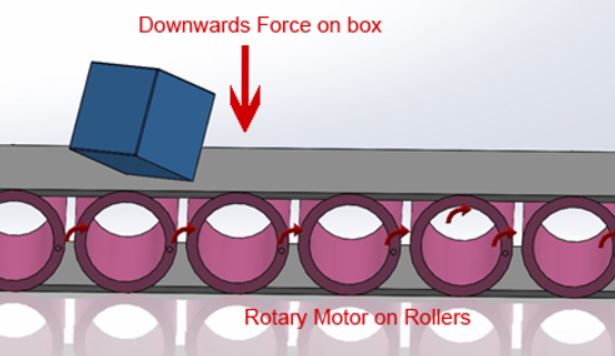
The gift wrapping
transition:
The gift component has two configurations to represent both
the boxed and the wrapped stages of the parcel.
Behind the wrapping machine, the unwrapped gift collides
with the wrapped gift and pushes it along the rest of the production line with
the original cardboard configuration becoming hidden as it leaves the machine.
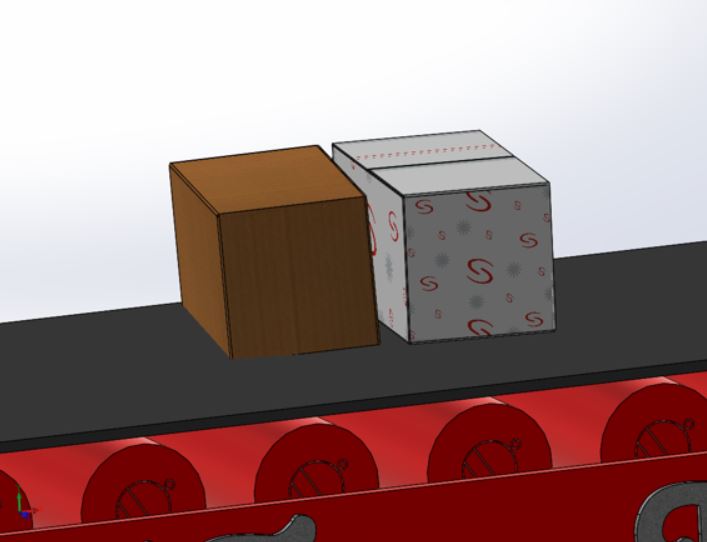
Entry of the Bow:
The bow component is hidden for the first 8 seconds of the
motion study and then reappears as another motor moves the elves arm up in a
timely manner. This is done by creating an appearance key point with the
component hidden and creating a second key point shortly after with the part
visible. By placing the two key points extremely close together, the transition
from 0 to 100% opacity is unnoticeable in the animation.
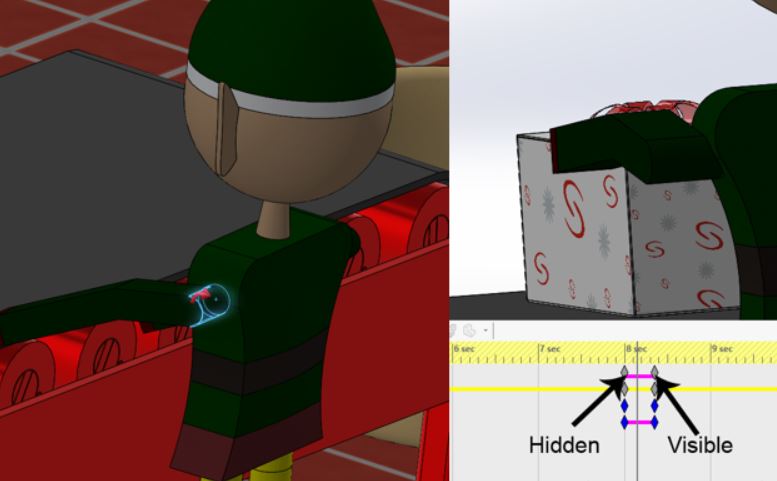
Gift Counter:
The gift counter consists of decagon with numbers 0-9 on
each face. A distance motor of 36 degrees (tenth
of a full revolution) is used to transition the face from 0 to 1
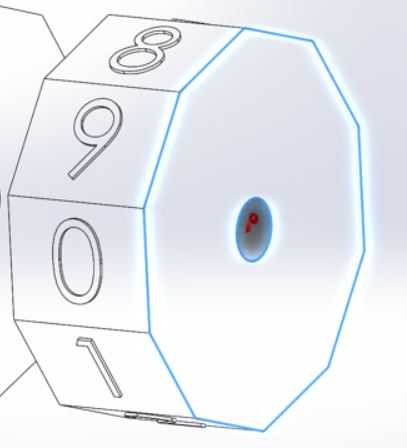
Finally, the gift drops off the belt and drops into the
Santa’s sack ready to deliver on Christmas morning!
The animation was saved as a series of high quality rendered
bitmaps using the Photoview 360 add-in and finally stitched together to create
the final video.
Happy Holidays!
By Harneel Heer
SOLIDWORKS Elite Applications Engineer