Applications Engineer, Rory Niles, talks us through one of the new features in SOLIDWORKS 2017, 'Shaded Sketch Contours'
Shaded Sketch Contours
– what’s that about?
New in
SOLIDWORKS 2017 is the sketch setting for “Shaded Sketch Contours,”
- it is turned on as standard but the option for it is here, in case you wanted
to know: -
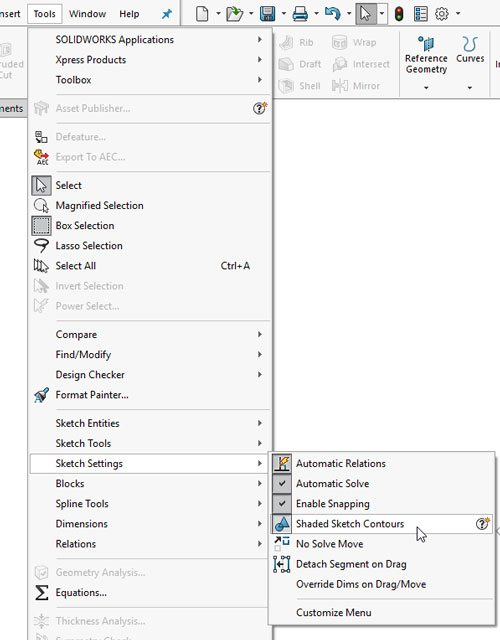
“So, what is it all about?”
Well, maybe you
haven’t noticed the effect, if you have stayed “normal to” your sketch, as the
effect is very subtle: -
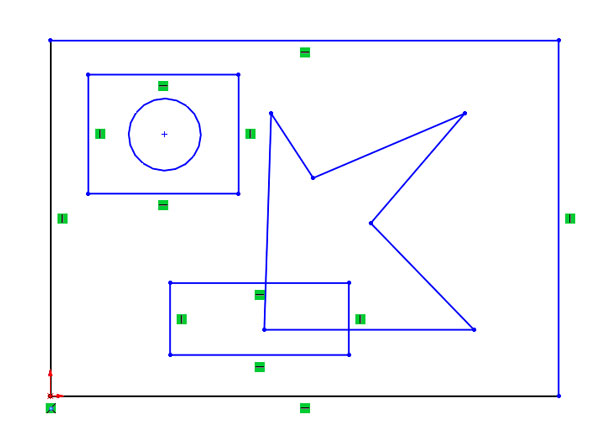
But if you
rotate your view a bit: -
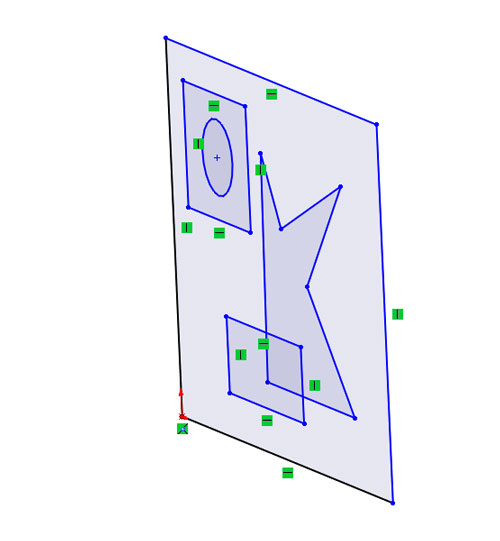
Now you can
see the effect.
“So what?”
Well, you
can select those shaded regions, just using your normal cursor – for example to
delete all the sketch entities that make up that shape.
With just
one click (note the position of the cursor inside the top left rectangle): -
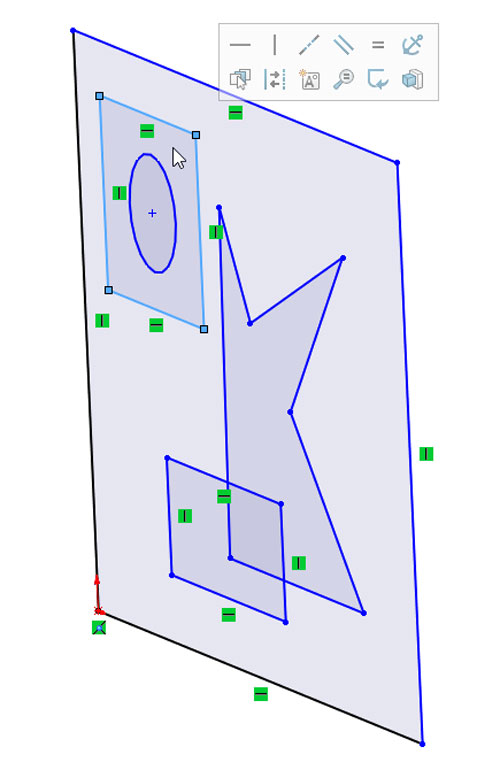
And then hit
“delete”: -
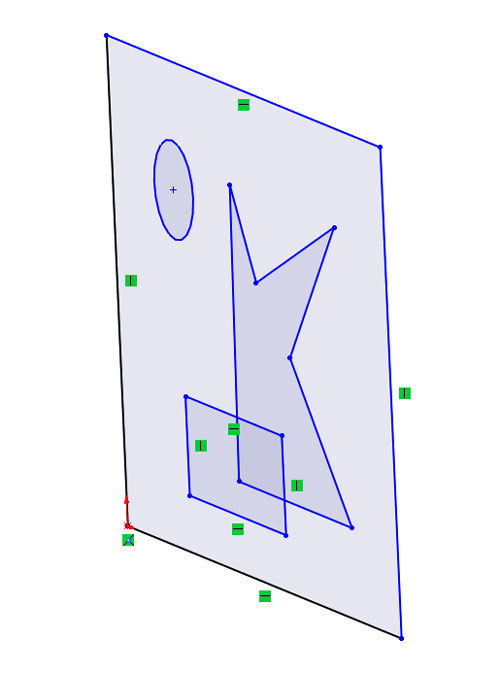
“Ok, so it has saved me selecting a
few lines and hitting delete more often – is that all?”
Well no, for
one thing you can create relations using these areas by holding down the Shift
or CTRL key and clicking inside them: -
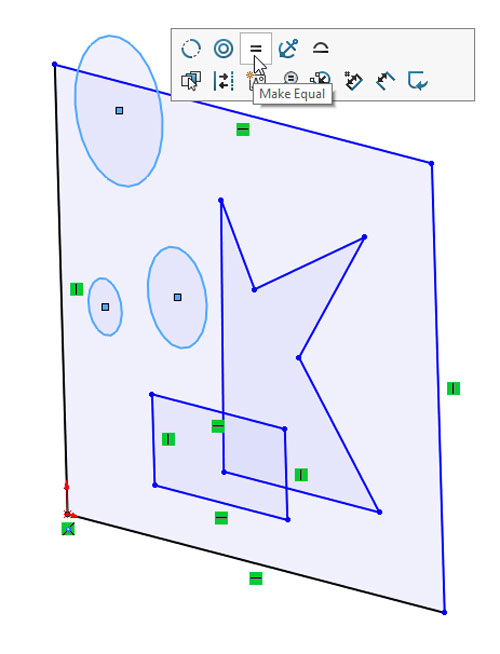
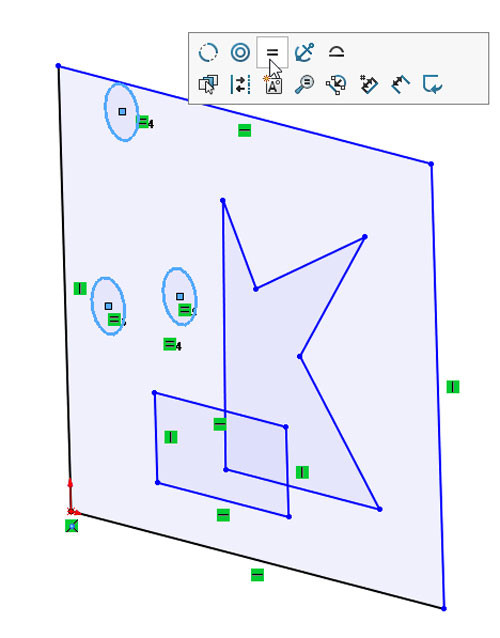
The area
inside each contour is a bigger target, and so faster to select than the circle
itself.
But it also
works on other shapes, for example rectangles:-
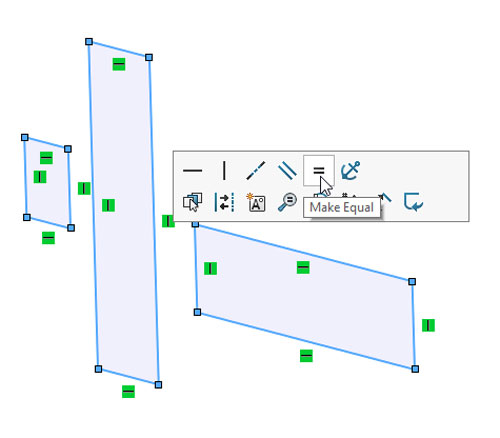
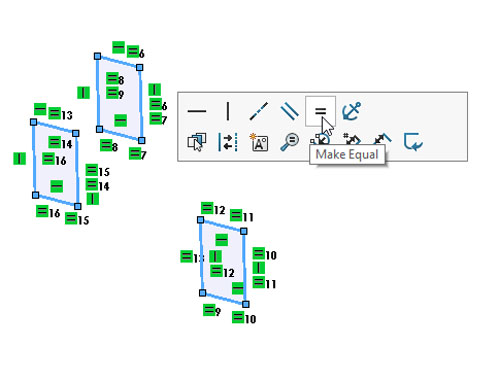
With a
couple of dimensions added, you can see that it has made all the lines equal in length, as the first dimension I added was
the vertical one (black, driving, and the second was the horizontal one (grey,
driven): -
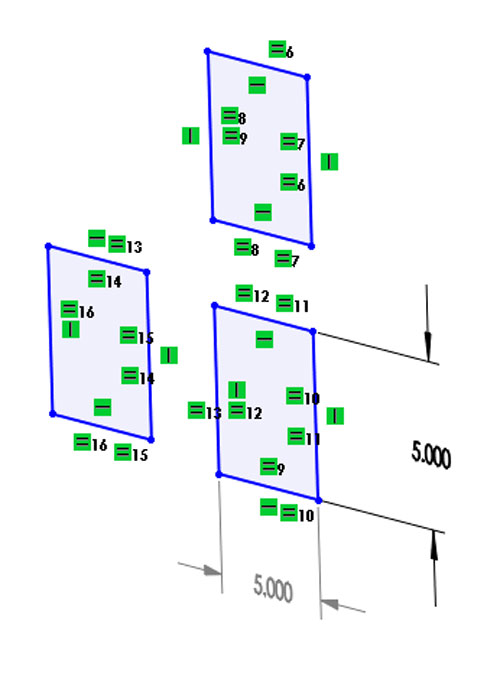
“Ok, ok, so faster and less clicks…”
Yes, but
that’s not all, for one thing in SOLIDWORKS 2017 you can trigger the Contour
Select Tool just by holding down the “Alt” key: -
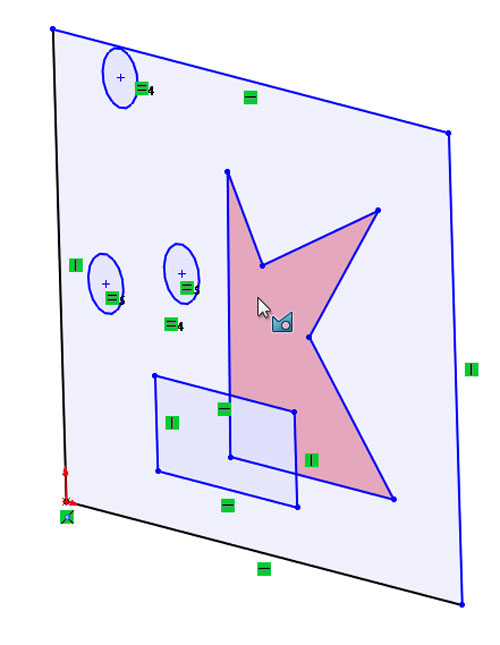
You will
also have to hold down either Shift or CTRL if you want more than one region: -
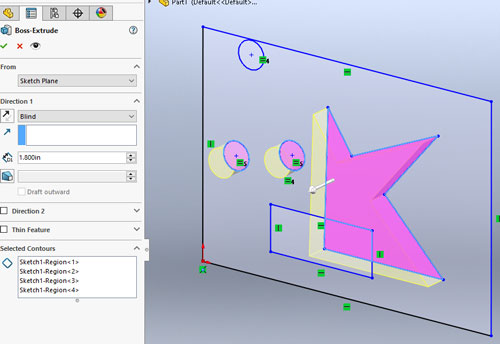
“Yes, yes, but I can still do that in
earlier versions, just by hitting the extrude button and then clicking in that
“Selected contours” panel in the property manager…”
True, but
I’ve saved the best until last, using the Shaded Sketch Contours you can easily
move undefined shapes without distorting them, and there is no need to use
anything other than dragging with your left mouse button!
That “K”
shape?
That is
totally undefined, but I can just drag inside it to move it: -
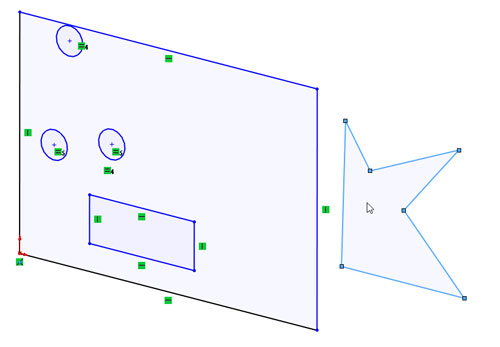
Now that’s
useful – especially if you ever deal with logos, or import DXF’s or DWG’s etc.
Well, I think
so anyway!
Applications Engineer, Rory Niles.
See more information about Shaded Sketch Contours on our SOLIDShots video here