Thursday April 16, 2015 at 9:59am
If you use the same command over and over again, then this quick tip is one for you. The last ten unique commands are available in a command history. The most recent command is at the top of the list.
If you use the same command over and over again, then this quick tip is one for you. The last ten unique commands are available in a command history. The most recent command is at the top of the list. Commands are not repeated in the list.
A separate list is maintained for sketching and for each document type.
To view or repeat a recent command:
- Right-click in the graphics area and select Recent Commands.
- Select a command from the list as your next command.
You can also repeat your last command.
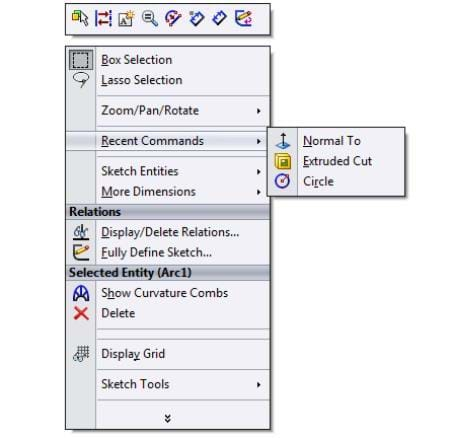
By Jon Weston-Stanley
View the Video here